WHY Nordic’s DK cannot DETECT Raytac’s modules?
Some tips to fix this problem
Nordic’S board no : PCA10056 (nRF52840)

Raytac’s board no : MDBT50Q-DB-40 (nRF52840)

1. Update the version of nRF Command Line Tools from below link
https://www.nordicsemi.com/Products/Development-tools/nRF-Command-Line-Tools/Download?lang=en#infotabs

2. Update the version of jlink driver from below link.
https://www.segger.com/downloads/jlink/JLink_Windows_V780c_x86_64.exe
3. Update the version of nRF Connect for desktop.
nRF connect for desktop V4.1.2
Programmer V3.0.9


4. Add jumper wire for GND shown as the below red arrow to avoid the different power reference between these 2 boards.
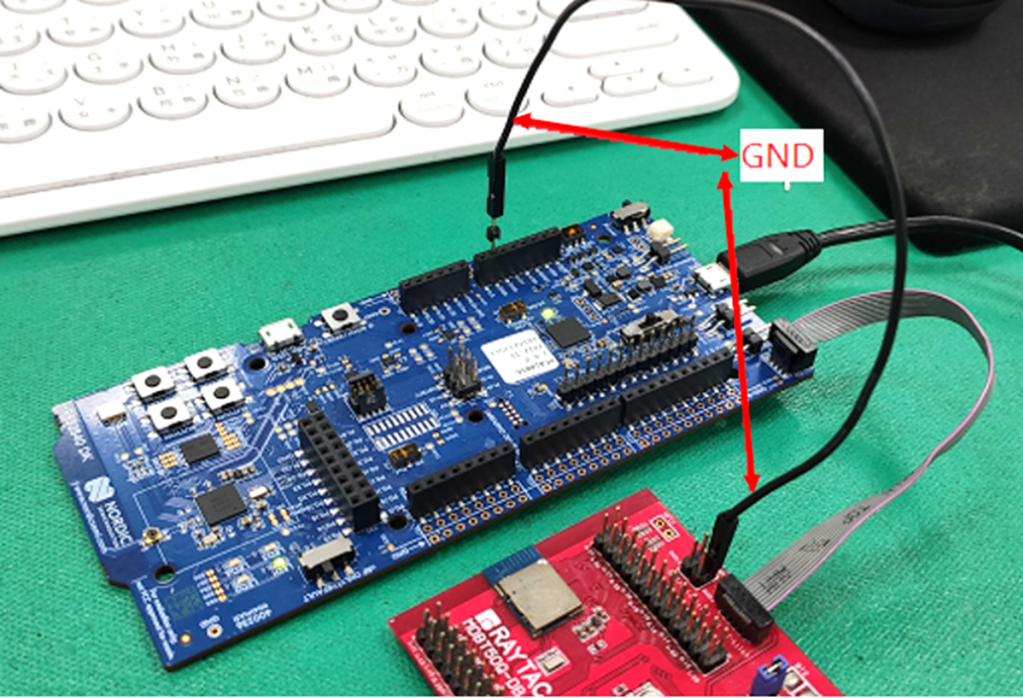
5. Make sure that IDE cable connects correctly. Red edge of IDE cable should connect to PIN 1 of both boards.
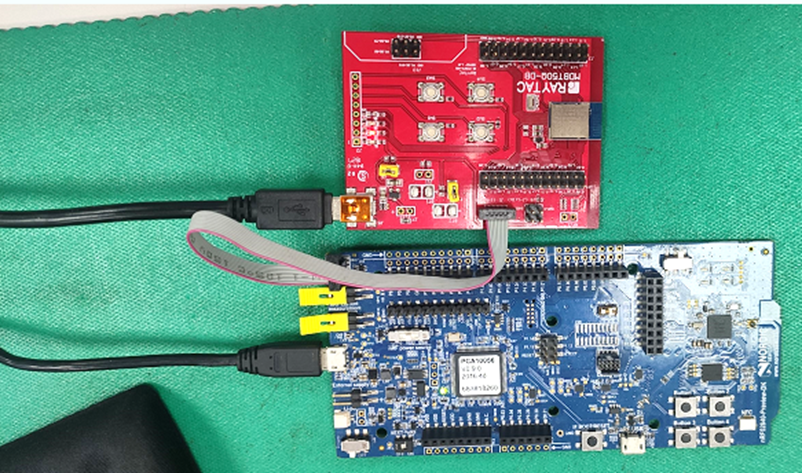

6. Supply power to VDD of Raytac’s demo board before flashing.
Edited by Sales Manager: Ms. Gracie Chuang
Raytac Corporation 勁達國際電子有限公司
A BT5.2 & BT5.1 & BT5 module maker based on Nordic nRF53 & nRF52 solution
(nRF5340 & nRF52840 & nRF52833 & nRF52832 & nRF52820 & nRF52811 & nRF52810 & nRF52805)
http://www.raytac.com email: service@raytac.com Tel: +886.2.3234.0208

No comments:
Post a Comment