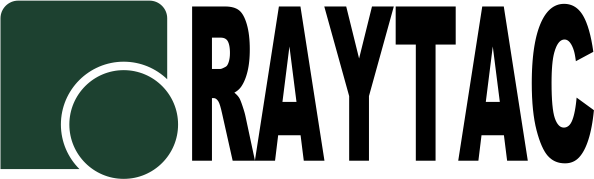Intro: With the ready built code of zephyr.hex file for net core and application core individually, we would like to proceed code flashing into the MDBT53/53V Nordic nRF5340 BLE module.
Step1.
Execute nRF Connect >> Programmer > > Open
Step2.
Click “SELECT DEVICE” >> Find icon of “nRF5340 DK” which is detected by the programmer app
Step3.
Click icon of “nRF5340 DK” >> “Erase All” to remove the flash memory from MDBT53/53V BLE Module
Step4.
Click “Add File” to load the net core zephyr.hex and application core zephyr.hex both into programmer
Step5.
Do “Erase & Write ” to execute the flashing process for both zephyr.hex into memory of MDBT53/53V Module.
Step6.
To validate the wireless broadcast of default name “Nordic_UART_Service” from MDBT53/53V Module, please check on the “nRF Connect for mobile” APP and do “Scan device” through your mobile. Once the device name is detected in your mobile , the wireless connection is successfully done.
You may find more resources in below link:
Hardware set up works
"How To Get started with Nordic nRF5340 Project by Raytac MDBT53/MDBT53V Development Kit Demo Board"
Firmware development:
"How To Get Started With nRF5340 Module Program Coding and Compiling" (Click Me)
Edited by Jocelyn Tsai / Account Manager
Raytac Corporation 勁達國際電子有限公司
A BT5.3 & BT5.2 & BT5.1 module maker based on Nordic nRF53 & nRF52 solution
(nRF5340 & nRF52840 & nRF52833 & nRF52832 & nRF52820 & nRF52811 & nRF52810 & nRF52805)
www.raytac.com email: service@raytac.com Tel: +886.2.3234.0208